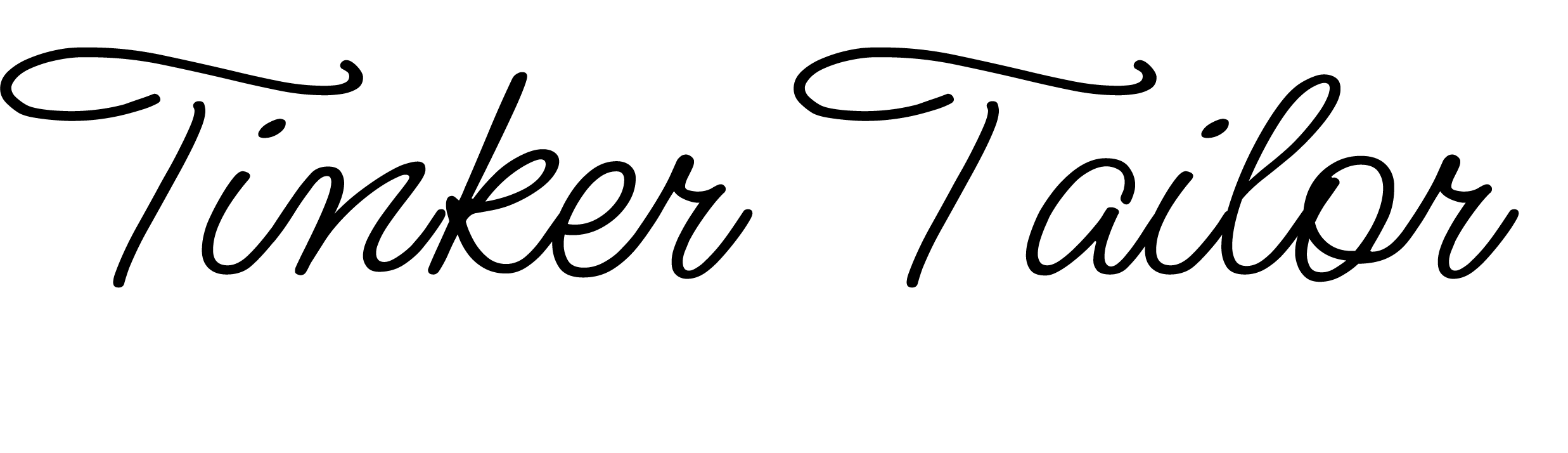We wanted to show you a top tip to get those perfectly cut conductive fabric shapes. And also a few other wearable tech top tips to help you with your projects.
- We look at the Scan N Cut machine
- Bondaweb(c)
- Other ideas for cutting
- project example
Let’s jump in with the Scan N Cut machine from Brother!
The Scan N Cut machine can be used for cutting conductive fabrics so they are a perfect match for your circuit design. There is also a craft-cutting machine called Crickt that has the same functionality.
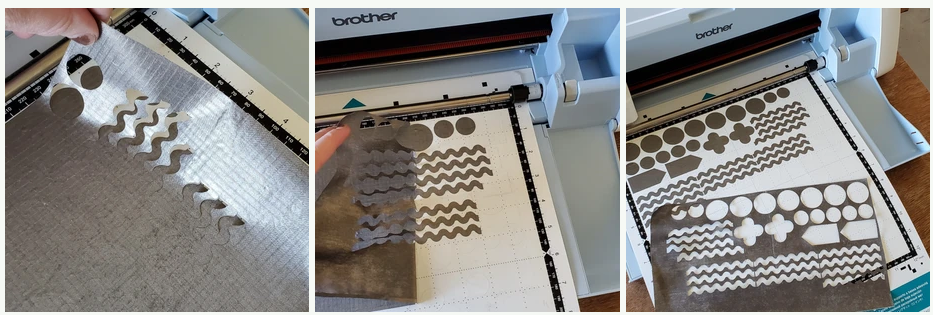
The fabric sticks to the surface and then you peel off the outside of the cutting area – this reveals the cut shapes.
I’ve tried different shapes and forms.
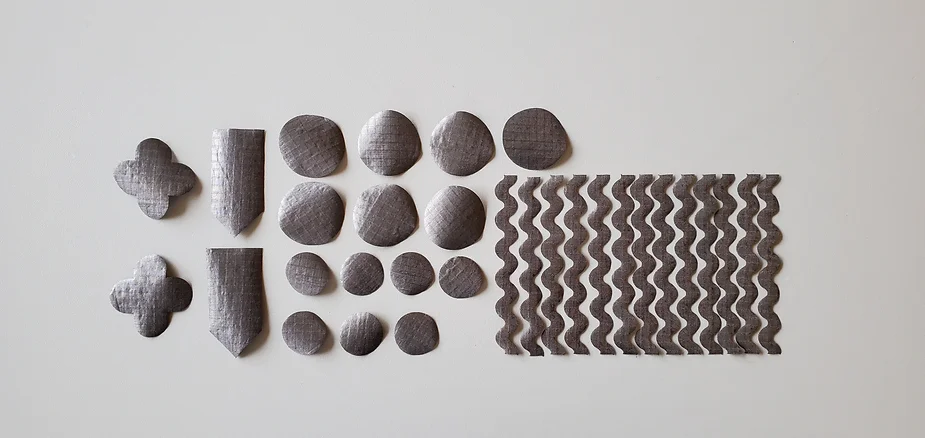
You can also use Bondaweb to add even more usefulness to the conductive fabric. This allows it to be easily placed and held into place with an iron.
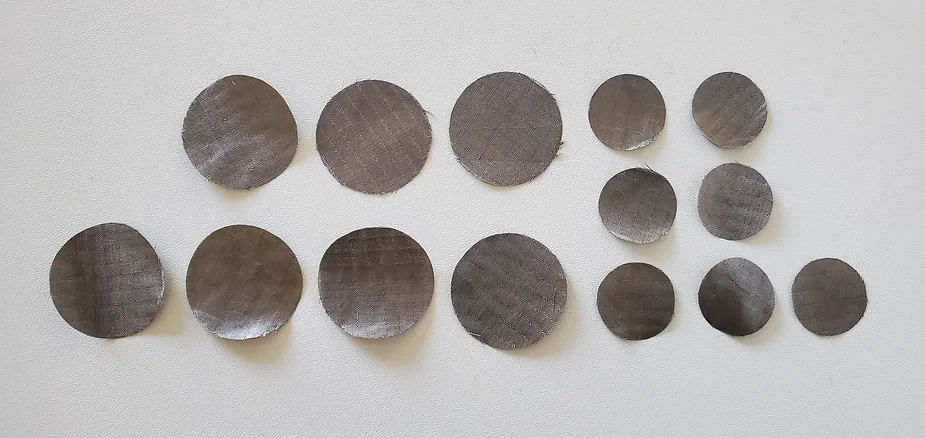
You iron Bondaweb to the reverse side of your material (any material) and then when you remove the wax covering, you can iron the shapes to your fabric.
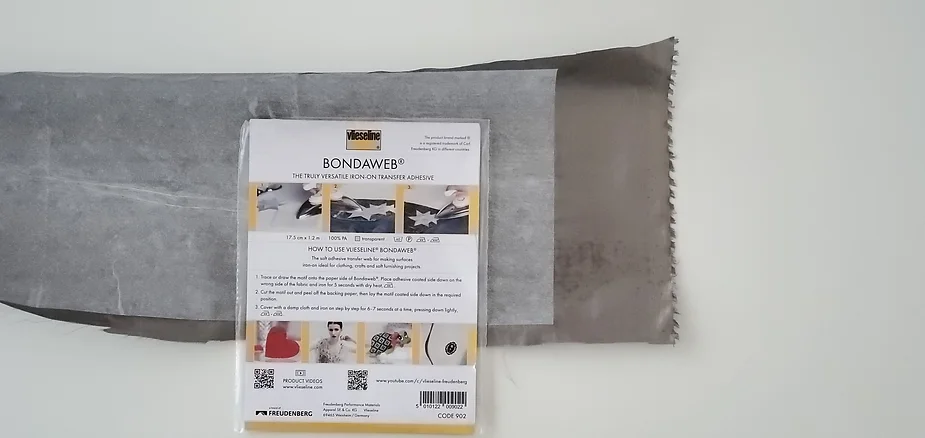
This avoids having to glue it in place or pinning it as you sew it. Once you have placed the conductive fabric where it is needed, sew it in place for a permanent solution.
Any other top tips?
Another good use of Bondaweb – and this is a top tip – is that if you have a guillotine, of a way to cut strips evenly, then you don’t even need the scan-n-cut machine. You can cut perfect, thin strips to use in your circuit design for your wearable tech projects.
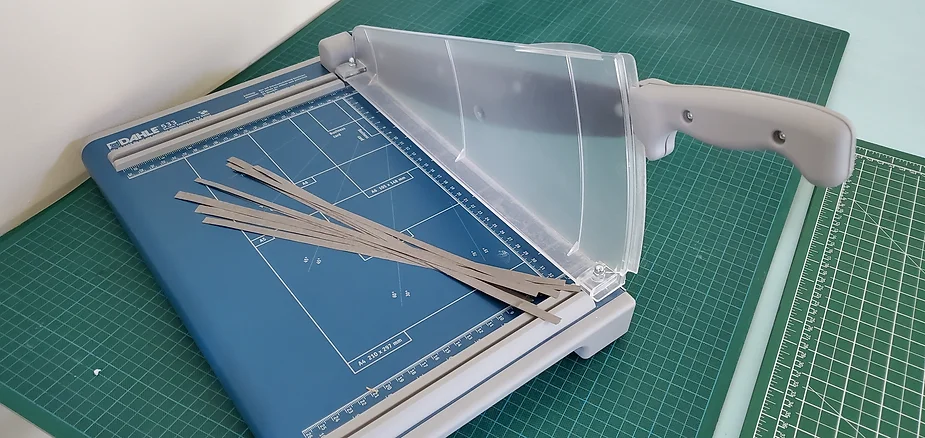
These strips are now ready for use. With the Bondaweb backing, you can iron them into place!
Here are some of the shapes used in a project I’ve detailed in The Ultimate Guide to Informed Wearables.
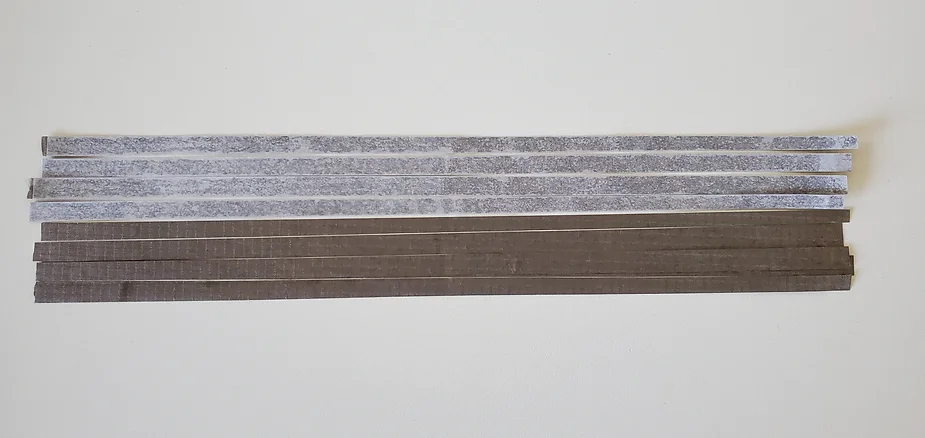
These shapes use the touch capabilities on the Circuit Playground board. The ESP32 boards also have inbuilt touch connections. You an use these touches to react in different ways.
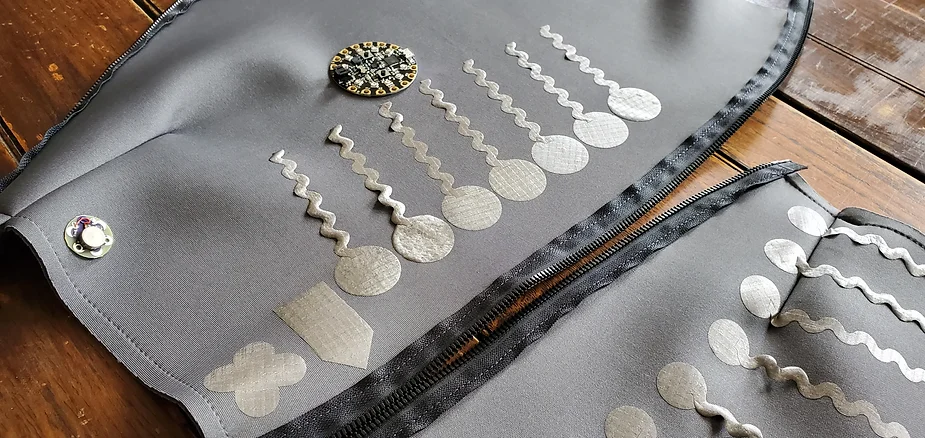
This project example is called Touch Together, this project allows 2 people to play sounds when they touch both arm pieces together with each other.
Mix it up – shape it to your project
Try different shapes to find the one that suits your project. You can use it to scan a shape, or drawing and it will use that as the cutting stencil.
Conductive map shapes, displaying information on an OLED.

I’ve used it for other projects, and cut map shapes out – again, it’s in the book 🥰.
Time to get making
Now it’s your turn. Choose some of these unique ideas to start your own projects, or follow along as you’re learning with some of my tutorials. Please leave a comment or question below.